$3.00
What To Do After You Get Saved
This booklet is perfect for new believers. Many churches around the world are using this booklet to disciple their new converts and seeing them quickly established in their relationship with God and in biblical truth. If all you do is put this booklet into the hands of a new believer you may have just helped them on their way to living a glorious life in Christ.
43 pages
*Electronic Only Version*
Once payment has been completed you will be given access to download your purchased eBook.
Please contact us if you experience any problems.

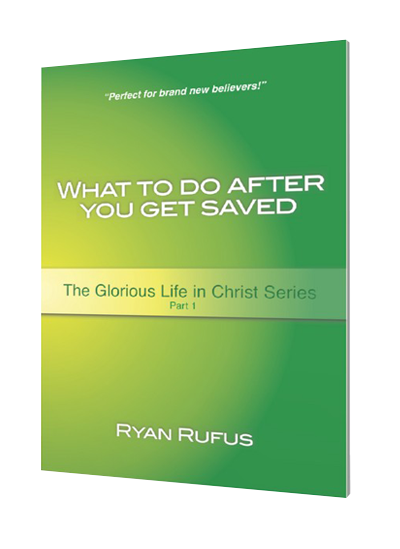
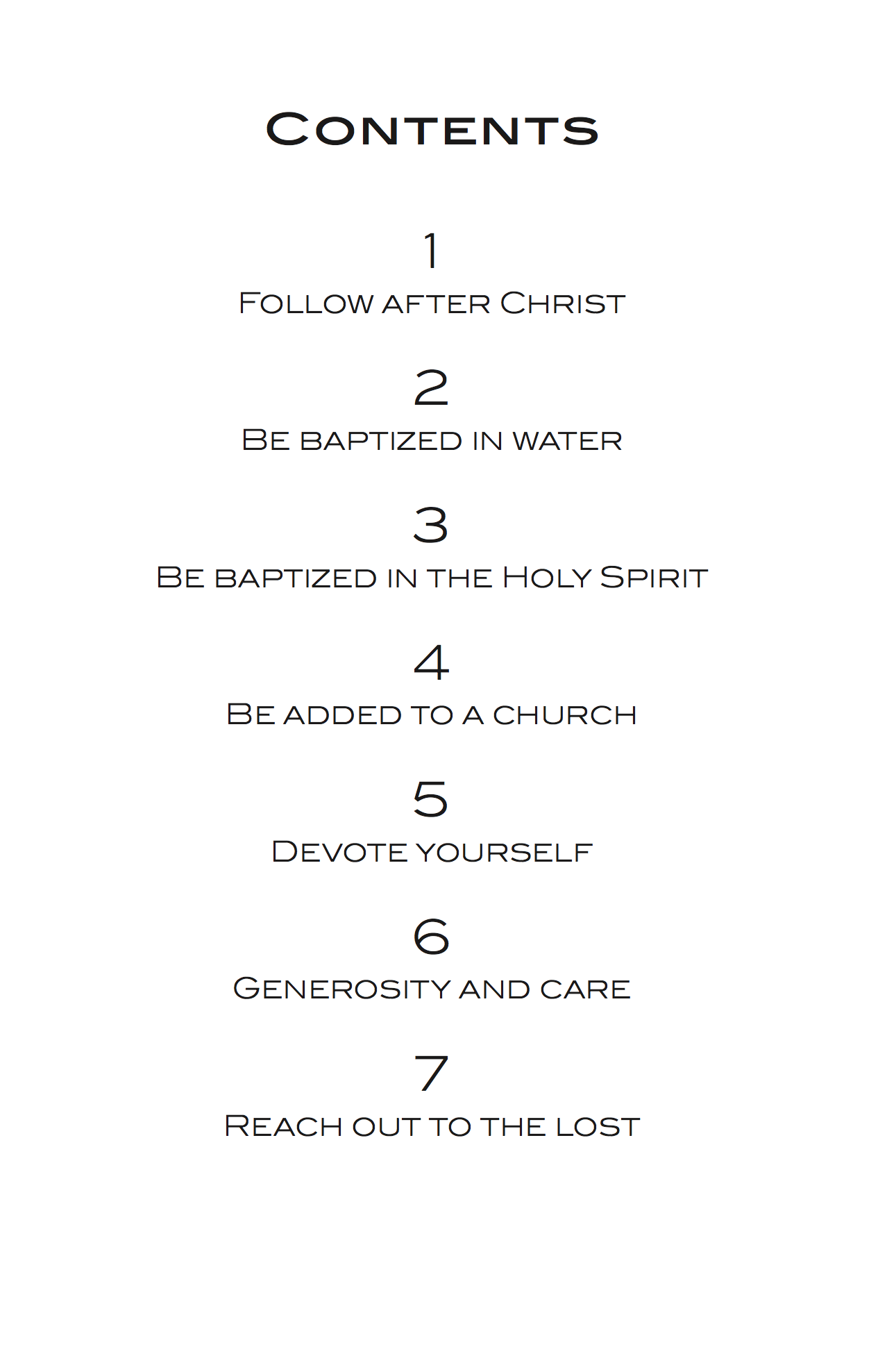
These are absolutely ideal to hand out to new believers! Should be on every church book table, given out at the end of Alpha courses and even great for handing out at evangelism outreaches! Very simple and covering all of the information you would want to give to a new believer. Works in great in conjunction with ‘The Clear Message of Grace’ .
As a pastor, I’m always looking for solid resources to develop leaders and explain the gospel. WHAT TO DO AFTER YOU GET SAVED has really helped simplify and enhance our ability to disciple new leaders more effectively and consistently. This is a really clear and concise resource. You wouldn’t be disappointed!